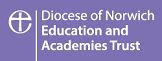“The computer was born to solve problems that did not exist before”
– Bill Gates
Intent
Computing is an entitlement for our pupils and accessible to all.
At Kessingland Church of England Primary Academy we recognise that we have a responsibility to prepare our children for their future by improving their knowledge, understanding and skills. As computing technology underpins today’s modern lifestyle, it is essential that all pupils gain the confidence and ability that they need in this subject, to prepare them for the challenge of a rapidly developing and changing technological world. The spiral curriculum develops a deeper understanding of our curriculum and is built around the three main learning strands of computer science, information technology and digital literacy. The use of computing also enhances and extends our children’s learning across the whole curriculum whilst contributing to motivation and the development of social skills. We firmly believe in the importance of keeping our pupils safe online, by delivering a high quality online-safety curriculum alongside the core values of computer science, information technology and digital literacy. As technology develops, so does the need for a better understanding of how to use it in a safe and responsible manner. At Kessingland, we will provide all of our children with the skills, creativity and enthusiasm to live and thrive in a world increasingly dependent on computing.
Implementation
To ensure high standards of teaching and learning in Computing, our curriculum is progressive throughout the whole school.
Key Concepts: logic, abstraction, machines, algorithms, programs, data, safety and security, creative media, the impact of technology.
Domains of Knowledge: computer network, computer systems, creating media, data and information, design and development, effective use of tools, impact of technology, programming, algorithms, safety and security.
EYFS: Children begin their journey with technology in Early Years, with access to the interactive whiteboard, tablets and BeeBots, as well as access to a Chromebook with their own individual logins. Teachers facilitate children’s curiosity with challenge and modelling how to use the equipment carefully and safely.
KS1 and KS2: Through a carefully sequenced computing curriculum, children are given the opportunity to revisit knowledge and skills every year. Using the ‘Teach Computing’ scheme, computing is progressively planned to build knowledge and skills across a sequence of lessons. Each unit of work provides pupils with the opportunity to practice new learning and develop their skills. Every child has access to a range of resources such as tablets, headphones and a Chromebook with their own login. Enrichment: The school’s computing curriculum is enriched through providing cross-curricular opportunities such as TT Rockstars for maths and Google Classroom for Science. Pupils’ experiences are also enhanced through our after-school clubs, where they can enjoy exploring computers and programs at their own leisure.
Impact
The computing curriculum builds towards three end points, describing what we want our pupils to achieve by the end of Year 6:
End Point 1: Computer Science – design, write and debug programs using logical reasoning and explain how algorithms work to detect and correct errors.
End Point 2: Digital Literacy – use technology safely, respectfully and responsibly to be able to recognise acceptable/ unacceptable behaviour, and identify a range of ways to report concerns about content and contact.
End Point 3: Information Technology – understand computer networks and software, to design and create a range of programs, systems and content on a range of digital devices suitable for communication and collaboration.
Computing is assessed in two distinct ways:
- The teaching of the computing curriculum enables our children to use a computer with confidence and develop digital literacy.
- We measure the impact of our curriculum using the following methods; images of the children’s practical learning uploaded on Class Dojo, children’s work saved onto their individual accounts and interviewing the children about their learning (pupil voice).